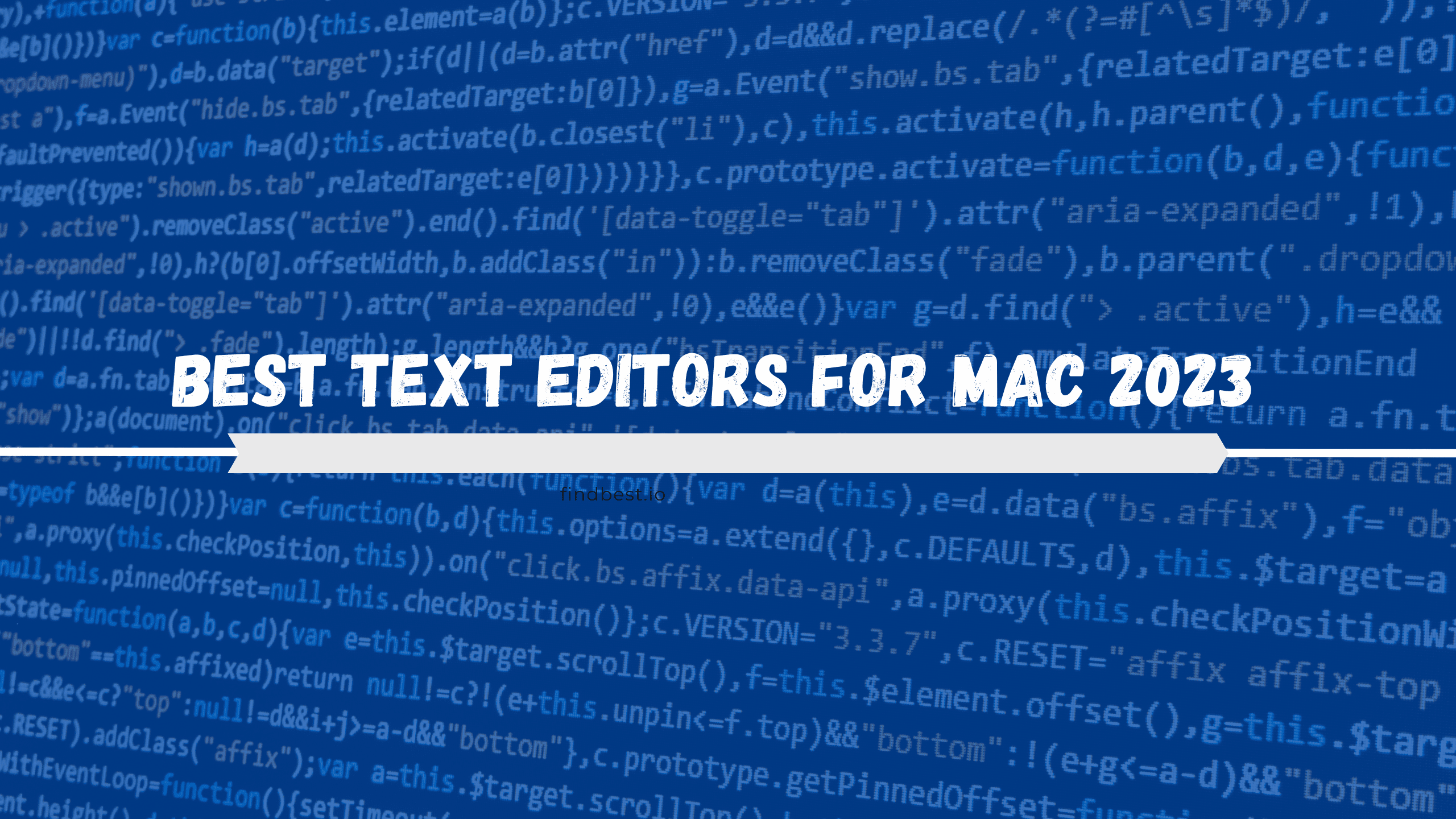If you’re a Mac user, finding the right text editor can make all the difference in your productivity and creativity. With so many options available, it can be challenging to know which mac text editor to choose.
In this blog post, we’ll take a look at 7 of the best text editors for Mac and help you decide which one is right for you.
1. Sublime Text Editor
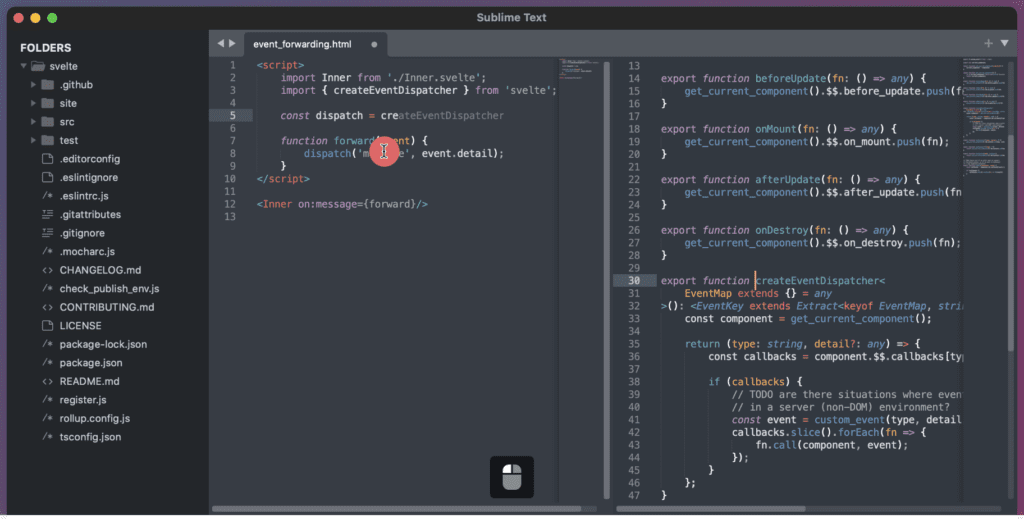
Sublime Text is a powerful and popular text editor that’s loved by many developers and writers. It’s known for its speed, flexibility, and ease of use, and has a rich feature set that makes it a go-to choice for many. Some of its key features include:
- Multiple cursors and editing capabilities that allow you to work on multiple lines of code at once
- A distraction-free writing mode that helps you focus on your writing without any distractions
- Support for multiple programming languages, including C, C++, Python, and Ruby, among others
- A powerful search and replace tool with support for regular expressions
- Customizable keyboard shortcuts that allow you to work faster
- A package manager for easy installation of plugins and extensions
Sublime Text isn’t free, but it offers a free trial period. After that, it costs $80 for a single-user license. To learn more and download Sublime Text, visit their website: https://www.sublimetext.com/
2. Atom Text Editor
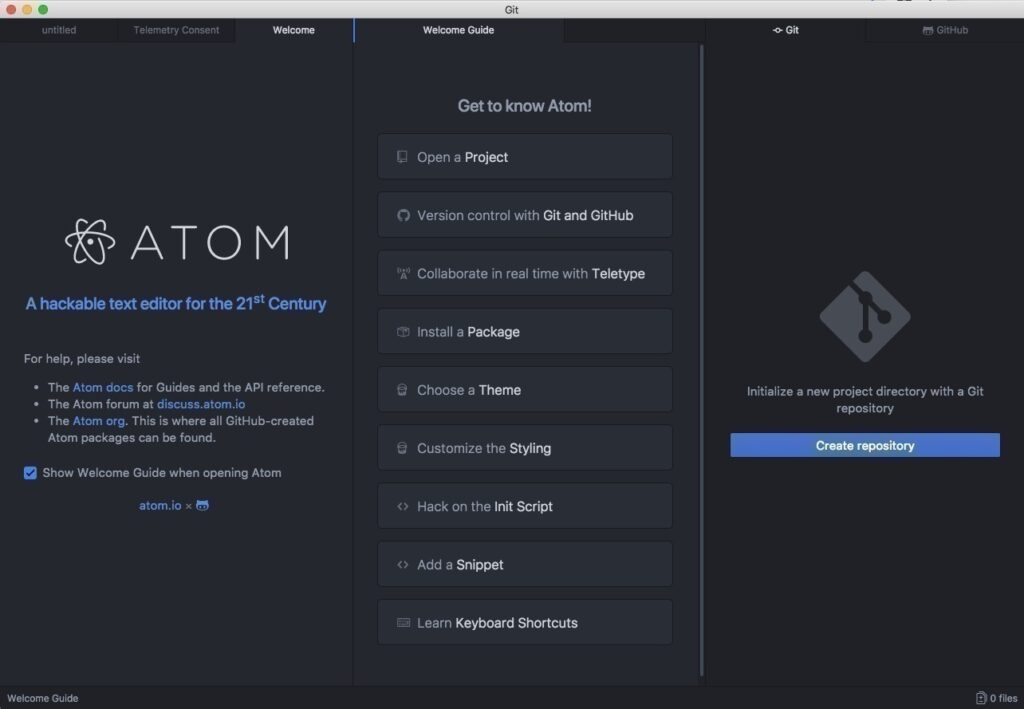
Atom is a free and open-source text editor that’s developed by GitHub. It’s known for its flexibility, ease of use, and powerful features, and is a popular choice for many developers and writers. Some of its key features include:
- A customizable interface with a built-in package manager
- Integration with Git and GitHub, which makes it easy to collaborate with other developers and share code
- A robust plugin library for customizing your workflow
- Support for multiple programming languages, including JavaScript, Python, and Ruby, among others
- A smart auto-complete feature that helps you write code faster
Atom is a great choice for those who are just starting with coding or those who prefer an open-source solution. To learn more and download Atom, visit their website: https://atom.io/
3. BBEdit Text Editor
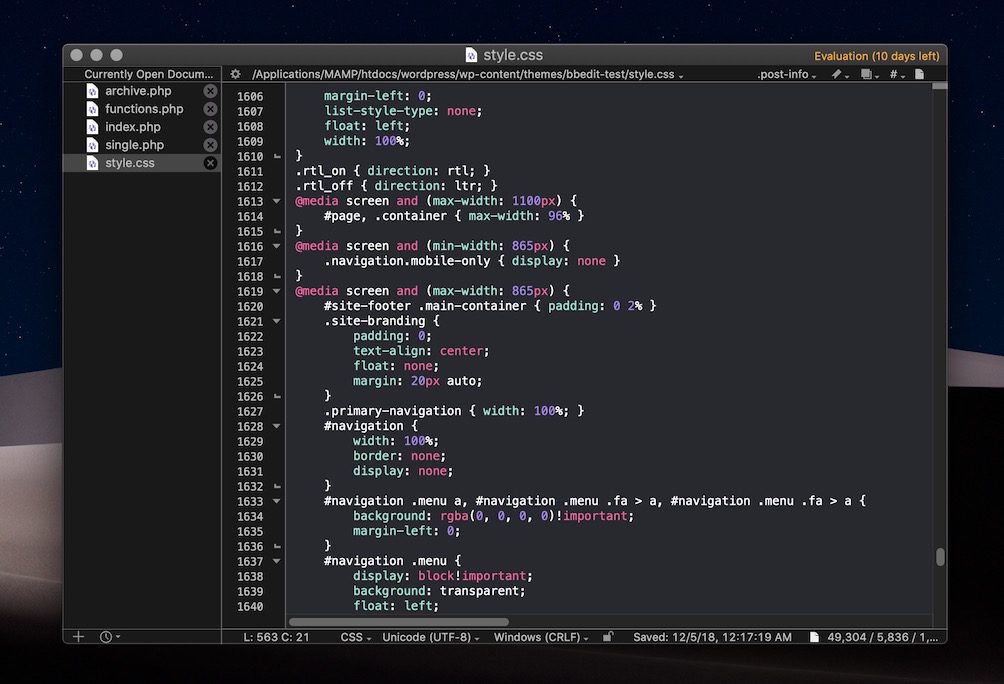
BBEdit is a text editor that’s been around for over 25 years and is known for its stability and reliability. It’s a favorite among developers and writers who need a powerful tool for managing large files and projects. Some of its key features include:
- A customizable interface with support for multiple windows and tabs
- A powerful search and replace tool with support for regular expressions
- Integration with Git and Subversion, which makes it easy to collaborate with other developers and share code
- A built-in HTML and CSS editor
- Support for multiple programming languages, including C, C++, Python, and Ruby, among others
BBEdit isn’t free, but it offers a free trial period. After that, it costs $49.99 for a single-user license. To learn more and download BBEdit, visit their website: https://www.barebones.com/products/bbedit/
4. Visual Studio Code
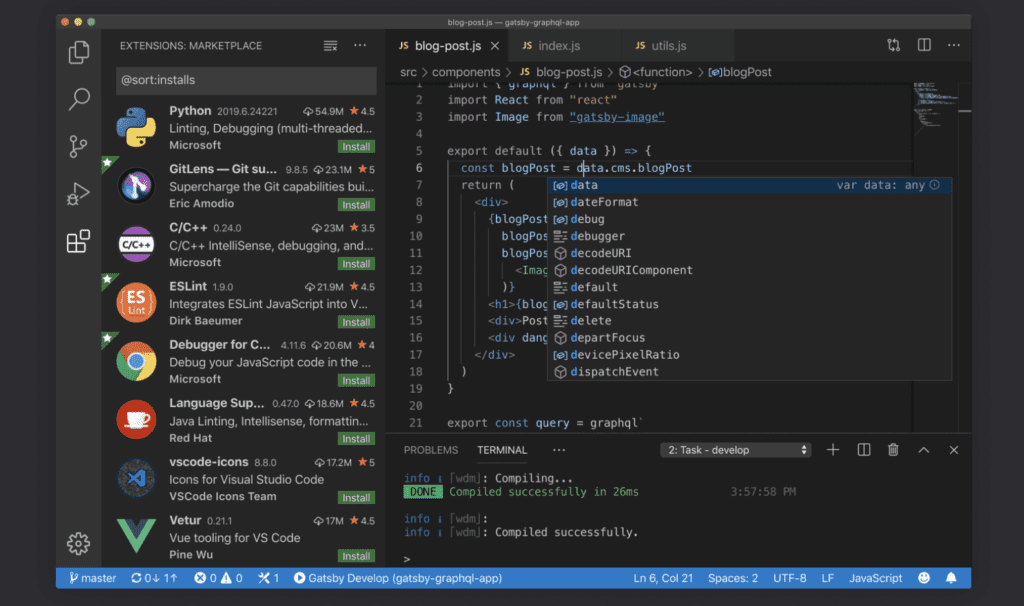
Visual Studio Code is a free and open-source text editor from Microsoft. It’s known for its powerful features and support for a wide range of programming languages. Some of its key features include:
- A customizable interface with support for multiple windows and tabs
- Integration with Git and GitHub, which makes it easy to collaborate with other developers and share code
- A powerful debugging tool for troubleshooting code
- Support for extensions and plugins for customization
- Smart auto-completion and intelligent language suggestions
Visual Studio Code is a great choice for those who work with Microsoft technologies, such as .NET or Azure. It also works well with web development, JavaScript, and TypeScript. To learn more and download Visual Studio Code, visit their website: https://code.visualstudio.com/
5. TextMate Text Editor
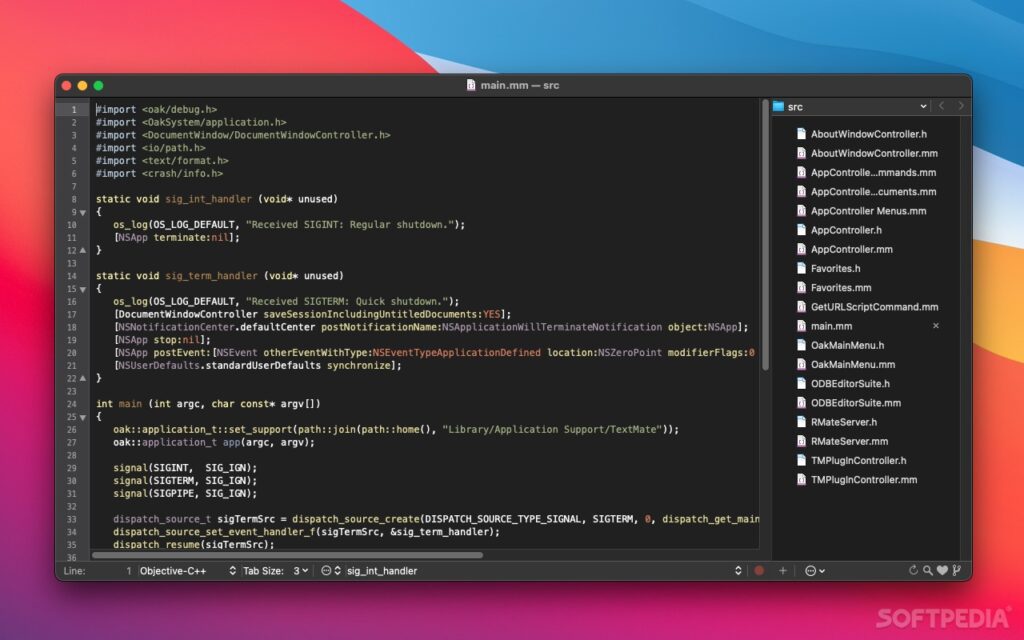
TextMate is a powerful and lightweight text editor for Mac that’s designed to make editing text a breeze. It’s known for its speed, simplicity, and powerful features. Some of its key features include:
- A customizable interface with support for multiple windows and tabs
- A powerful search and replace tool with support for regular expressions
- Integration with Git and Subversion, which makes it easy to collaborate with other developers and share code
- Support for multiple programming languages, including C, C++, Python, and Ruby, among others
- A powerful snippet manager for saving and reusing commonly used code snippets
TextMate isn’t free, but it offers a free trial period. After that, it costs $56 for a single-user license. To learn more and download TextMate, visit their website: https://macromates.com/
6. Emacs
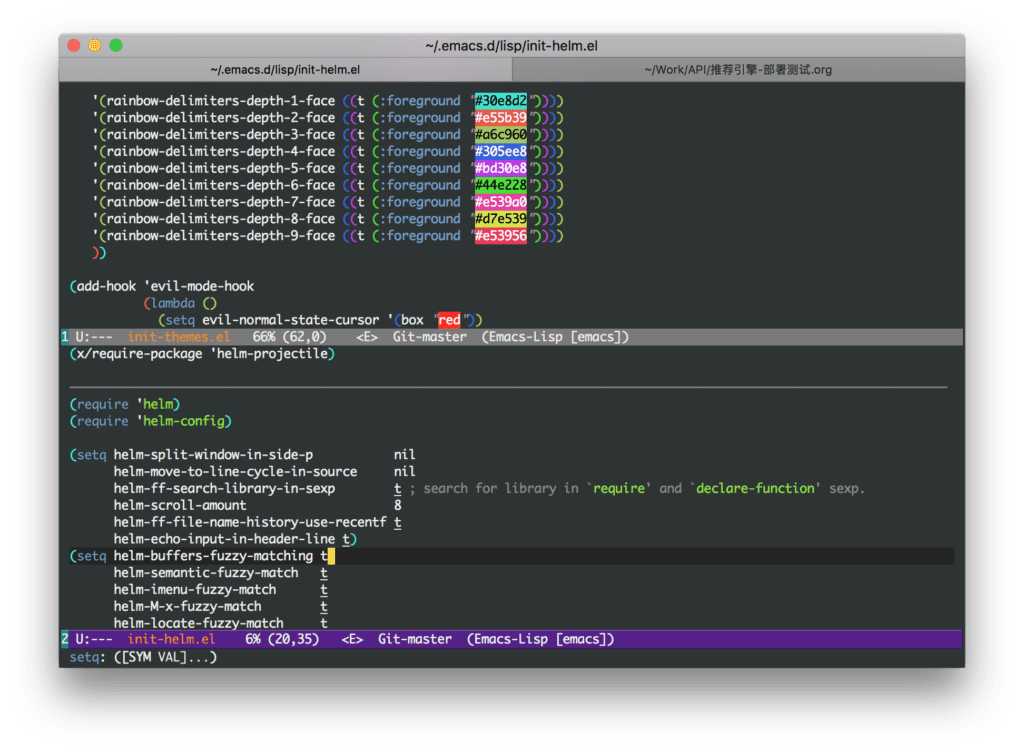
Emacs is a powerful and highly customizable text editor that’s been around for over 40 years. It’s known for its extensibility and flexibility and has a loyal following among developers and writers. Some of its key features include:
- A highly customizable interface with support for multiple windows and tabs
- A powerful search and replace tool with support for regular expressions
- Integration with Git and other version control systems
- Support for multiple programming languages, including C, C++, Python, and Ruby, among others
- A built-in Lisp interpreter for extending and customizing Emacs
Emacs is free and open-source and has a steep learning curve. However, for those who take the time to learn it, it can be a highly productive tool. To learn more and download Emacs, visit their website: https://www.gnu.org/software/emacs/
7. Brackets Text Editor

Brackets is a free and open-source text editor that’s designed for web development. It’s known for its simplicity and ease of use and has a powerful set of features for working with HTML, CSS, and JavaScript. Some of its key features include:
- A customizable interface with support for multiple windows and tabs
- Integration with Git and GitHub, which makes it easy to collaborate with other developers and share code
- A powerful Live Preview feature that lets you see your changes in real time as you code
- Support for extensions and plugins for customization
Brackets is a great choice for those who work with web development and need a powerful yet easy-to-use text editor. To learn more and download Brackets, visit their website: http://brackets.io/
8. UltraEdit Text Editor

UltraEdit is a powerful text editor that’s designed for developers and writers who work with large files and complex projects. It’s known for its speed, power, and versatility, and has a long list of features that make it a great choice for many users. Some of its key features include:
- A customizable interface with support for multiple windows and tabs
- A powerful search and replace tool with support for regular expressions
- Integration with Git and other version control systems
- Support for multiple programming languages, including C, C++, Python, and Ruby, among others
- A built-in FTP client for remote file editing
UltraEdit is not free, but it offers a free trial period. After that, it costs $99.95 for a single-user license. To learn more and download UltraEdit, visit their website: https://www.ultraedit.com/
Conclusion
In conclusion, there are many great text editors for Macs available on the market. Each has its own strengths and weaknesses, and the choice ultimately comes down to personal preference and specific needs. Some of the factors to consider when choosing a text editor include the user interface, ease of use, speed, features, and compatibility with different programming languages and version control systems.
No matter which text editor you choose, it’s important to take the time to learn its features and shortcuts, as this can greatly improve your productivity and workflow. Additionally, many text editors offer a wide range of plugins and extensions that can be used to further customize the editor and enhance its functionality.
So, take the time to explore the different options available and find the text editor that best meets your needs. Happy coding!