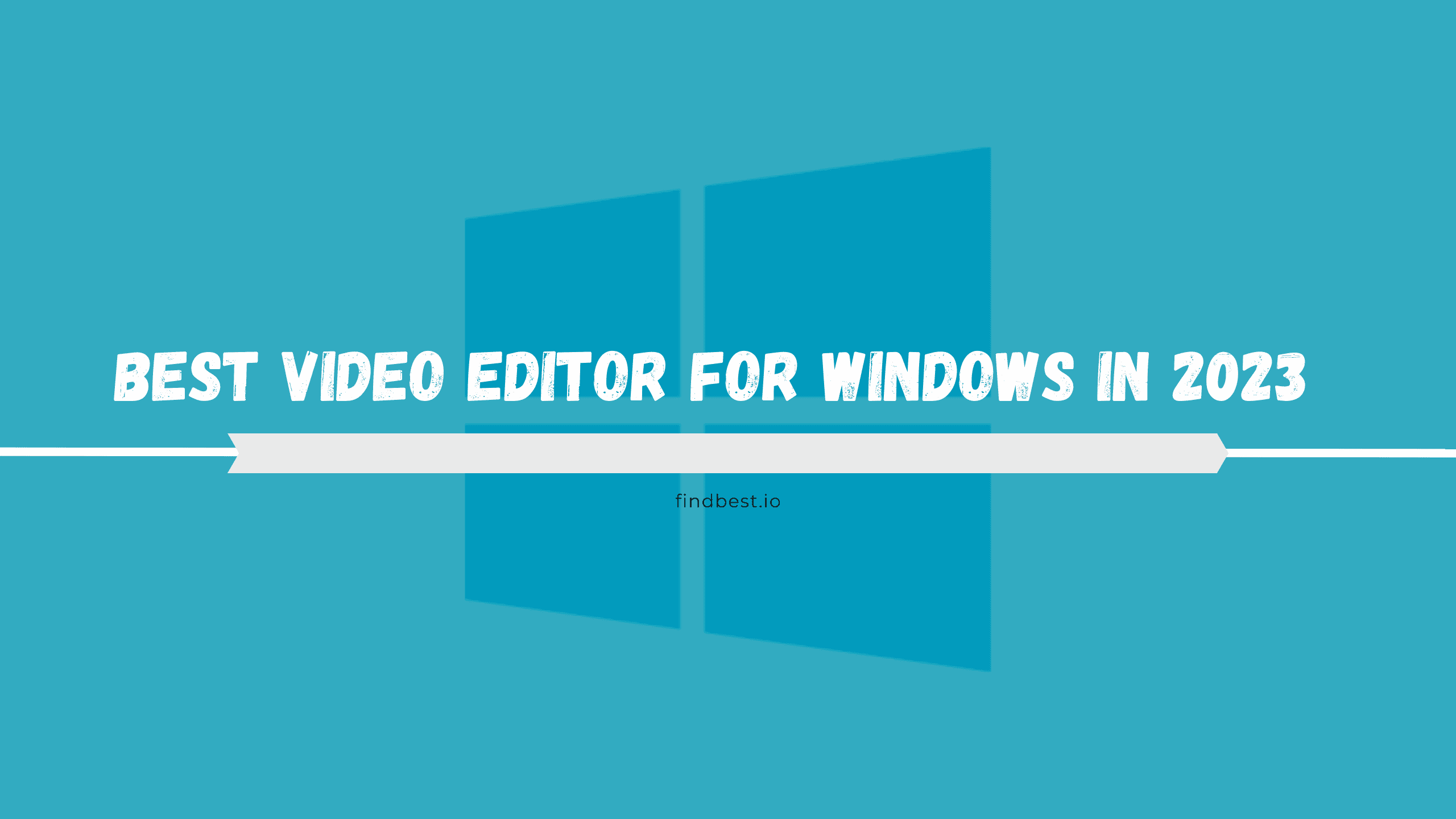Video editing software is a tool that helps you to edit and manipulate video footage to produce professional-looking videos. Video editing has become an important skill in today’s digital world. Whether you’re a content creator, a professional, or someone who enjoys making videos, finding the right video editor for Windows can make a big difference in the quality of your work. With so many options available, it can be overwhelming to choose the best one. In this beginner-friendly guide, we’ll explore and compare some of the top video editing software options for Windows. By the end, you’ll have a better understanding of which one suits your needs and helps you create impressive videos.
1. Adobe Premiere Pro
Adobe Premiere Pro is a popular video editor for Windows. It’s known for its professional features and precise editing tools. It has an easy-to-use interface and works well with other Adobe apps. Some of its popular features are:
- Adobe Premiere Pro boasts an intuitive and user-friendly interface, making it accessible to both beginners and experienced editors– The layout is designed to streamline the editing process, with a customizable workspace that allows you to arrange panels and tools according to your preferences.
- Advanced Editing Tools– Premiere Pro offers an extensive set of editing tools that give you precise control over your video footage. Its timeline-based editing system allows for easy organization and manipulation of clips, transitions, and effects.
- It offers an extensive library of built-in effects that you can apply to your footage, enhancing its visual appeal. – Additionally, Premiere Pro supports third-party plugins, enabling you to expand your creative options further. Whether you want to add stylish text overlays, apply cinematic color grading, or create stunning motion graphics, Premiere Pro has the tools to bring your vision to life.
Adobe Premiere Pro shines as a top video editor for Windows, offering a wealth of features, a user-friendly interface, and seamless integration with other Adobe Creative Cloud applications. Whether you’re a beginner or an experienced editor, Premiere Pro provides the tools you need to create professional-quality videos.
2. InVideo
InVideo is a powerful online video editing app that allows users to create professional-quality videos quickly and easily. It offers a wide range of features and templates to suit various needs, making it a popular choice for both beginners and experienced video editors. Some of its popular features are:
- it has an extensive library of pre-designed templates– These templates cover a wide range of video styles, including social media ads, promotional videos, presentations, and more.
- The user interface of InVideo is intuitive and user-friendly– The editing tools are well-organized and easily accessible, allowing users to navigate and edit their videos with ease.
- InVideo provides a comprehensive library of stock media, including high-quality images, videos, and music tracks– Users can search for relevant media assets directly within the app and seamlessly incorporate them into their videos.
Overall, InVideo is a versatile and user-friendly video editing app that caters to a wide range of users. Its extensive template library, intuitive interface, and powerful editing features make it an excellent choice for creating professional-quality videos efficiently.
3. DaVinci Resolve
DaVinci Resolve is a video editing software that initially gained popularity for its exceptional color-grading capabilities. It has now evolved into a comprehensive editing platform. The free version of DaVinci Resolve gives us a wide range of features like:
- Powerful color-grading tools: It offers industry-leading color correction and grading capabilities, allowing users to achieve precise control over the look and feel of their videos. Whether you want to create a warm, vibrant tone or a cool, moody atmosphere, DaVinci Resolve provides the tools to make it happen.
- DaVinci Resolve offers a comprehensive set of editing tools: including trimming, cutting, and merging clips. It supports multi-camera editing, enabling users to work with footage captured from different angles simultaneously. Additionally, it provides advanced features like motion tracking, stabilization, and keyframe animation, allowing for more precise and creative edits.
- Not just video editing software; it is a complete post-production suite: It includes a powerful visual effects (VFX) editor that allows users to add and manipulate visual effects, composites, and animations. The Fusion module within DaVinci Resolve provides a node-based workflow for advanced VFX work, offering endless creative possibilities.
- Supports collaboration among multiple users: This makes it an ideal choice for team projects. Users can work on the same project simultaneously, allowing for seamless collaboration and efficient project management. This feature is particularly beneficial for professional production teams and studios.
In conclusion, DaVinci Resolve is a powerful and feature-rich video editor for Windows. Its exceptional color grading capabilities, intuitive interface, and comprehensive set of editing tools make it a top choice for professionals in the film and video production industry. Whether you’re a beginner or an experienced editor, DaVinci Resolve provides the tools and flexibility to bring your creative vision to life.
4. HitFilm Express
HitFilm Express is a user-friendly video editor for Windows that offers a range of powerful features for creating professional-looking videos. It’s a popular choice among both beginners and more experienced editors. Some of its features are:
- Extensive library of special effects and visual effects (VFX): You can easily add cool effects like explosions, fire, lightning, and more to your videos, giving them a cinematic look. The software provides a wide range of presets and customizable options to suit your creative needs.
- Offers advanced editing tools: allowing you to trim, cut, and merge video clips with ease. You can add transitions between scenes for smooth and seamless video playback. The software supports multiple video and audio tracks, enabling you to work with complex video compositions and add additional visual and audio elements.
- Provides a variety of color grading tools: You can adjust the brightness, contrast, saturation, and color balance of your footage, giving it a desired look and mood. The software also offers tools for fixing common issues like shaky footage and lens distortion.
- User-friendly interface: It has a straightforward layout, making it easy to navigate and access the editing tools. It also offers helpful tutorials and a supportive community, where you can find guidance and inspiration for your video projects.
In summary, HitFilm Express is a user-friendly video editor for Windows that offers a range of powerful features. With its extensive library of special effects, advanced editing tools, and color-grading capabilities, you can create professional-looking videos with ease. Whether you’re a beginner or an experienced editor, HitFilm Express provides the tools and resources to bring your creative vision to life.
5. Flimora
Filmora is an excellent video editor for Windows, particularly for beginners and casual video editors. Some of its best features are:
- Filmora features a clean and intuitive interface; It is easy to navigate and learn for users new to video editing. The layout is designed to provide quick access to essential tools and features, allowing you to focus on the creative aspects of your project without getting overwhelmed.
- Creative Effects and Filters; Filmora offers a comprehensive collection of effects, filters, overlays, and transitions to enhance the visual appeal of your videos. You can choose from a wide range of pre-built effects or customize them to suit your preferences.
- Advanced Editing Tools: While Filmora is designed to be beginner-friendly, it still provides advanced editing tools to give you more control over your video projects. Filmora also supports advanced features like green screen (chroma key) editing, allowing you to replace or remove backgrounds with ease.
- Filmora offers a range of audio editing tools to enhance the sound quality of your videos: You can adjust the volume, remove background noise, and apply audio effects to create a more immersive audio experience.
Filmora is an excellent video editor for Windows, particularly for beginners and casual video editors. Its intuitive interface, comprehensive collection of effects and filters, and easy-to-use editing tools make it a popular choice. With Filmora, you can quickly transform your raw footage into polished videos, adding creative touches and professional-quality edits.
6. Magix Movie Edit Pro
Magix Movie Edit Pro is a great video editor for Windows that is easy to use and has lots of cool features. It’s made for both beginners and more experienced video editors, so it has tools for everyone. you can do all the basic editing stuff like cutting, trimming, and merging video clips. But it also has some advanced features like:
- Creative Effects and Transitions: Magix Movie Edit Pro offers an extensive library of creative effects, transitions, and filters to add visual flair to your videos. You can choose from a variety of effects to enhance colors, apply artistic filters, or add special effects like slow motion or reverse playback. The software also provides customizable transitions to create smooth scene transitions and professional-looking edits.
- Audio Editing: Magix Movie Edit Pro includes a range of audio editing tools to improve the sound quality of your videos. The software also supports Dolby Digital surround sound, allowing you to create captivating audio environments.
- 3D Editing and Titles: Magix Movie Edit Pro offers 3D editing capabilities, allowing you to create and edit 3D videos and add depth to your projects. The software provides a variety of 3D effects and titles to give your videos a unique and immersive look.
- Magix Movie Edit Pro includes advanced features like chroma keying (green screen), which enables you to replace or remove backgrounds with ease: The software also offers advanced color grading tools, allowing you to adjust colors, contrast, and saturation to achieve the desired visual aesthetic. Additionally, it provides support for 360-degree video editing, enabling you to edit and export immersive 360-degree videos.
Magix Movie Edit Pro is a powerful video editor for Windows that combines a user-friendly interface with advanced editing features. Whether you’re a beginner or an experienced editor, the software provides a comprehensive set of tools to edit and enhance your videos.
7. Sony Vegas Pro
Sony Vegas Pro is a video editor for Windows that helps you create and edit videos in a simple and user-friendly way. It offers a range of features like:
- Perform basic editing tasks like cutting, trimming, and merging video clips: You can also add transitions between scenes to make your videos flow smoothly. The software allows you to work with different types of video formats, so you can use footage from various sources.
- Advanced editing feature: You can adjust the colors and brightness of your videos, apply special effects, and even work with multiple video tracks at the same time. This allows you to create complex and visually appealing videos.
- Supports high-resolution videos: so you can work with footage captured in high-quality formats. This is especially useful if you want to create videos for platforms like YouTube or for viewing on large screens.
In summary, Sony Vegas Pro is a user-friendly video editing software that offers both basic and advanced editing features. It allows you to create professional-looking videos by adjusting colors, adding effects, and working with multiple tracks. With its support for high-resolution videos and various export options, Sony Vegas Pro is a great choice for video editing on Windows.
Conclusion
By trying different software options and taking advantage of the free trial period offered by the apps you can find the video editor that suits your needs. With the right video editing software, you can create professional-quality videos that captivate your audience. Selecting the best video editor for Windows depends on various factors, including your skill level, budget, and specific requirements.
In this article, we have highlighted the 6 best video editing apps for Windows Adobe Premiere Pro, Final Cut Pro X, DaVinci, HitFilm Express, Flimora, Magix Movie Edit Pro, and Sony Vegas Pro.
Consider your editing needs, available resources, and long-term goals when choosing the best video editor for Windows. Experiment with different software and take advantage of trial periods or free versions to find the one that suits you best. With the right video editing software, you can unlock your creative potential and bring your vision to life.
Looking for the Best Video Editors for Mac? Read here: Best video editor for Mac