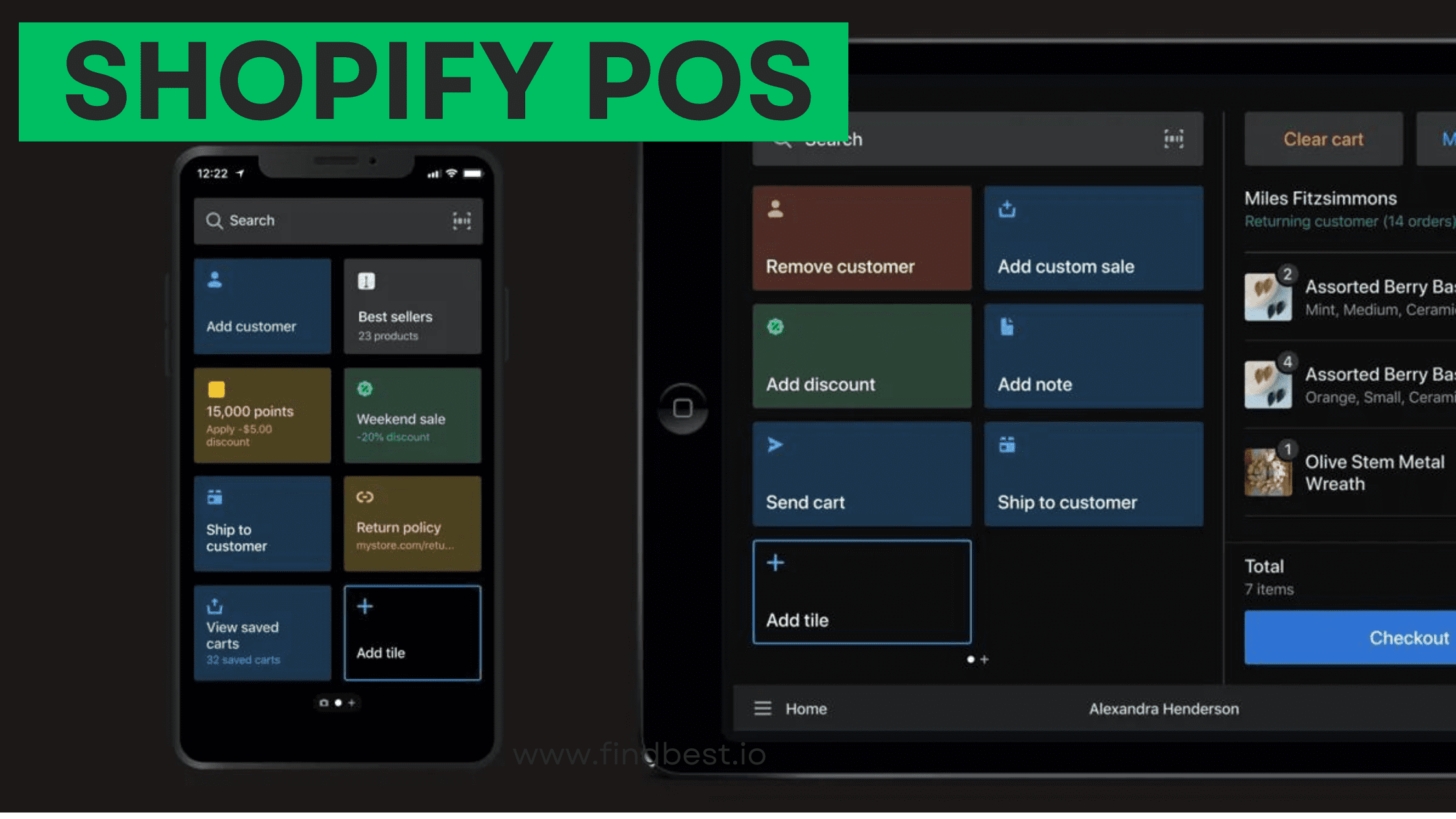If you’re a small business owner looking for an easy and efficient way to manage your point of sale (POS) operations, Shopify point of sale (POS) may be the solution you’re looking for. Shopify is an all-in-one e-commerce platform that offers a POS system that integrates seamlessly with your online store. With Shopify POS, you can manage your inventory, process payments, and track your sales all in one place.
In this guide, we’ll dive into everything you need to know about Shopify’s point of sale, including its features, benefits, and how to get started.

What is Shopify POS?
Shopify POS is a point-of-sale system designed for businesses that sell products in a physical store or at pop-up shops and events. With Shopify POS, you can process transactions, manage your inventory, and track your sales both online and offline.
Shopify POS allows you to accept payments from multiple channels, including credit and debit cards, cash, and even gift cards. You can also use it to manage your customer data and preferences, track your orders and sales, and generate reports to help you make informed business decisions.
Shopify POS is available as an app for iOS and Android devices, making it easy to take your store with you wherever you go. You can also use it with Shopify’s hardware, including barcode scanners, receipt printers, and cash drawers, to create a fully functional and integrated POS system.
Features of Shopify POS
Here are some of the key features of Shopify POS:
- Inventory Management:
Shopify POS allows you to manage your inventory with ease, giving you real-time insights into stock levels, sales, and restocking needs. This helps you make informed decisions about inventory, reducing the risk of overstocking or running out of stock. - Multiple Payment Options:
With Shopify POS, you can accept payments in multiple ways, including credit cards, debit cards, and cash. This provides flexibility to your customers and helps you cater to a wider audience. - Order Management:
Shopify POS lets you manage orders from different channels in one place. You can view and fulfill orders from your online store, physical store, and other sales channels, making it easier to keep track of your business. - Customer Management:
The platform allows you to manage customer profiles, track their purchase history, and offer personalized discounts and promotions. This helps you build a loyal customer base, resulting in repeat sales and increased revenue. - Analytics and Reporting:
Shopify POS provides comprehensive analytics and reporting tools that help you track sales, customer behavior, and other important metrics. This information can be used to identify trends, optimize your business strategy, and make data-driven decisions. - Staff Management:
With Shopify POS, you can manage staff accounts and track their sales performance. This helps you identify your top-performing employees and reward them accordingly. - Integration with Shopify:
The platform seamlessly integrates with Shopify, allowing you to manage your online and offline sales channels from one place. This saves time and eliminates the need for manual data entry. - Customizable Receipts:
Shopify POS lets you create custom receipts that reflect your brand and provide relevant information to customers. This helps you create a memorable customer experience and promotes your brand. - Mobile-Friendly:
The platform is mobile-friendly, allowing you to process transactions and manage your business from your smartphone or tablet. This provides flexibility and convenience, especially for businesses that operate on the go. - Scalability:
Shopify POS is scalable, meaning it can grow with your business. You can add new staff accounts, payment methods, and inventory items as your business expands, making it a reliable long-term solution.
Benefits of Shopify POS
Here are some of the benefits of using Shopify POS for your business:
- Streamlined Operations: Shopify POS allows you to manage your inventory, process payments, and track your sales all in one place. This can help streamline your operations and save you time and effort.
- Multi-Channel Selling: With Shopify POS, you can accept payments from multiple channels, including in-store, online, and mobile. This can help you reach a wider audience and increase your sales.
- Customizable: Shopify POS is customizable, allowing you to create a tailored POS system that meets the unique needs of your business. You can add and remove features as needed and integrate it with other Shopify apps and services.
- Data-Driven: Shopify POS comes with built-in reporting tools that allow you to track your sales, inventory, and customer data. This can help you make informed business decisions and optimize your operations.
- Mobile: Shopify POS is available as an app for iOS and Android devices, making it easy to take your store with you wherever you go. You can process transactions, manage your inventory, and track your sales from your mobile device.
How to Get Started with Shopify POS
Getting started with Shopify POS is easy. Here’s a step-by-step guide:
- Sign up for a Shopify account: If you haven’t already, sign up for a Shopify account. You can choose from a variety of plans to suit your business needs.
- Download the Shopify POS app: Once you have a Shopify account, download the Shopify POS app from the App Store or Google Play Store.
- Connect your hardware: If you’re using Shopify’s hardware, such as a barcode scanner or receipt printer, connect it to your device using Bluetooth.
- Set up your inventory: Use the Shopify app to set up your inventory and product variants. You can also import your inventory from another system, such as a spreadsheet.
- Customize your POS settings: Customize your POS settings, such as tax rates, tipping options, and receipt formatting.
- Start selling: Once you have set up your POS system, you can start selling in-store or at events. You can process transactions, manage your inventory, and track your sales all from your mobile device.
Tips for Using Shopify POS
Here are some tips for getting the most out of Shopify POS:
- Use barcodes: Use barcodes to speed up the checkout process and reduce errors. You can create barcodes for your products using the Shopify app.
- Train your staff: Make sure your staff is trained on how to use Shopify POS. This can help reduce errors and improve the customer experience.
- Use customer data: Use the customer data collected through Shopify POS to personalize your marketing and offer targeted promotions to your customers.
- Keep your inventory up to date: Make sure to keep your inventory up to date to avoid overselling or running out of stock. Use the low stock alerts feature to receive notifications when stock levels are low.
- Take advantage of reporting tools: Use the built-in reporting tools to track your sales, inventory, and customer data. Use this information to make informed business decisions and optimize your operations.
Conclusion
Shopify POS is a powerful and flexible point-of-sale system that can help streamline your operations and improve your customer experience. With its customizable features, built-in reporting tools, and integration with Shopify’s e-commerce platform, it’s a great choice for small businesses looking for an all-in-one POS solution. Whether you’re selling in-store or at events, Shopify POS can help you manage your inventory, process payments, and track your sales all from your mobile device.
Signup now for Shopify POS: https://shopify.pxf.io/vNnkRN