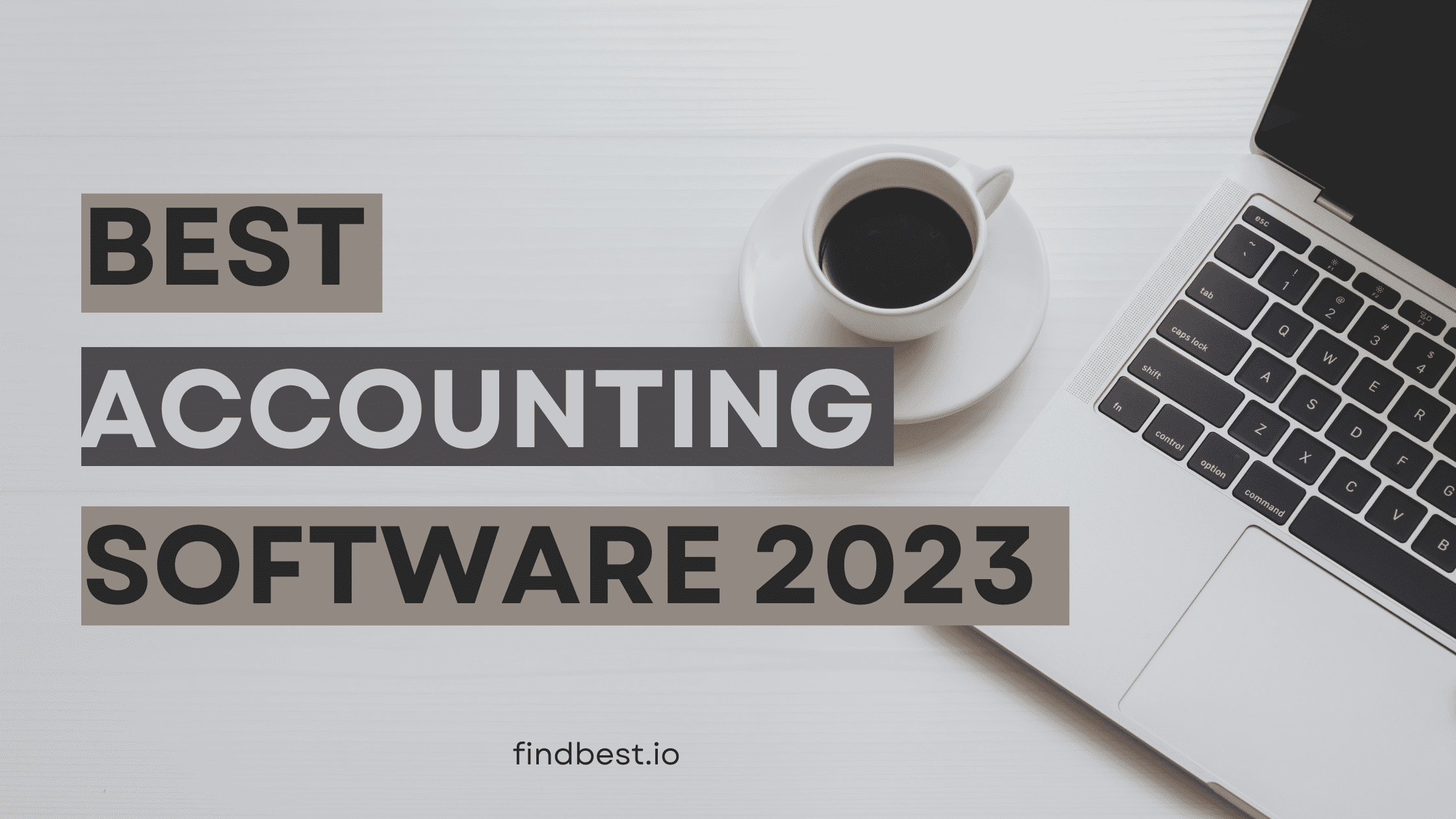As a small business owner, managing your finances effectively is crucial for sustainable growth and success. However, the complexities of accounting and bookkeeping can often feel overwhelming, especially when you’re juggling multiple tasks and responsibilities. That’s where accounting software comes to the rescue, offering a powerful toolset to simplify your financial management processes.
In this blog post, we will discuss the best accounting software for small businesses in 2023. We will compare different features, and pricing to help you choose the right software for your needs.
Features to Consider
When choosing accounting software, there are a few key features that you should consider:
- Invoicing: The software should allow you to easily create and send invoices to your customers.
- Expense tracking: The software should allow you to track your expenses and categorize them by type.
- Reporting: The software should provide you with reports that can help you track your income and expenses, as well as your cash flow.
- Payroll: If you have employees, the software should allow you to manage payroll.
- Ease of use: The software should be easy to use and understand.
- Customer support: The software should offer good customer support in case you have any questions or problems.
- Pricing: Accounting software pricing can vary depending on the features that are included, the number of users, and the length of the subscription. Some software is free to use, while others can cost hundreds of dollars per month.
Table of Contents
1. Zoho Books
- invoicing Made Easy:
- Create and send professional invoices to clients effortlessly.
- Customize invoice templates to reflect your brand identity.
- Accept online payments through integrated payment gateways.
- Set up recurring invoices for regular clients, saving time and effort.
- Expense Tracking and Management:
- Track expenses by capturing receipts and categorizing them.
- Automatically import and reconcile bank transactions for accurate bookkeeping.
- Monitor cash flow with real-time expense reports and financial insights.
- Generate expense claims for reimbursement and streamline employee reimbursements.
- Seamless Integration and Automation:
- Integrate Zoho Books with other Zoho applications for enhanced business management.
- Automate repetitive tasks, such as invoice reminders and payment notifications.
- Connect with popular payment gateways, CRM systems, and e-commerce platforms.
- Import and export data easily for seamless collaboration with accountants or tax advisors.
- Time Tracking and Project Management:
- Track billable hours and expenses for projects accurately.
- Monitor project progress, assign tasks, and collaborate with team members.
- Generate project-based invoices directly from tracked time and expenses.
- Robust Reporting and Analytics:
- Gain insights into your business’s financial health with comprehensive reports.
- Generate profit and loss statements, balance sheets, and cash flow statements.
- Customize reports and visualize data to identify trends and make informed decisions.
Pricing Options for Zoho Books:
Zoho Books offers flexible pricing plans to accommodate the needs and budgets of small businesses:
- Basic Plan ($9 per organization per month): Ideal for solopreneurs and freelancers, offering basic features for one user.
- Standard Plan ($19 per organization per month): Suitable for growing small businesses, providing additional features and support for two users.
- Professional Plan ($29 per organization per month): Designed for small businesses with more complex accounting needs, offering advanced features and support for up to 10 users.
2. QuickBooks Online
- Invoicing Made Easy:
- Create professional invoices and estimates in minutes.
- Customize invoices with your logo and brand colours.
- Track invoice status and send automatic payment reminders.
- Expense Tracking:
- Capture and categorize expenses effortlessly.
- Connect bank and credit card accounts for automatic transaction syncing.
- Generate expense reports for better insights into spending patterns.
- Bank Reconciliation:
- Simplify the process of reconciling bank statements.
- Match transactions with ease and detect discrepancies.
- Maintain accurate records and minimize errors.
- Financial Reporting:
- Access real-time financial reports, including profit and loss statements, balance sheets, and cash flow statements.
- Gain insights into your business’s financial health.
- Customize reports to suit your specific needs.
- Integrations:
- Seamlessly integrate with a wide range of business tools, such as payment processors, e-commerce platforms, and CRM systems.
- Streamline your workflow and eliminate manual data entry.
Pricing:
QuickBooks Online offers different pricing plans to cater to the varying needs of small businesses:
- Simple Start: Starting at $25 per month, this plan includes basic features such as income and expense tracking, invoicing, and financial reporting.
- Essentials: Priced at $40 per month, this plan expands on Simple Start with additional features like time tracking, bill management, and multiple users.
- Plus: At $70 per month, the Plus plan provides advanced features such as inventory tracking, project profitability analysis, and 1099 contractor management.
3. Xero
- Invoicing and Billing:
- Create professional invoices and quotes with customizable templates.
- Automate recurring invoices and send payment reminders.
- Accept online payments from clients, improving cash flow.
- Bank Reconciliation:
- Connect your bank accounts securely to automatically import and categorize transactions.
- Reconcile bank statements effortlessly, reducing manual data entry.
- Expense Tracking:
- Capture and categorize expenses on the go using the Xero mobile app.
- Easily reconcile expenses with bank transactions for accurate financial records.
- Financial Reporting:
- Generate comprehensive financial reports, including balance sheets, profit and loss statements, and cash flow statements.
- Gain insights into business performance with real-time data visualization.
- Inventory Management:
- Track inventory levels, manage stock orders, and monitor product sales.
- Set up automatic inventory alerts to prevent stockouts and optimize inventory turnover.
- Payroll Integration:
- Seamlessly integrate with popular payroll providers, simplifying payroll processing and tax calculations.
- Ensure compliance with payroll tax regulations and generate employee pay stubs.
Pricing Options:
Xero offers flexible pricing plans to cater to the varying needs and budgets of small businesses. The pricing tiers include:
- Early: Starting at $11 per month, this plan is suitable for freelancers and small businesses with basic accounting needs.
- Growing: Priced at $32 per month, this plan is ideal for small businesses with expanding operations, offering additional features like multi-currency support and payroll for up to five employees.
- Established: At $62 per month, this plan caters to established small businesses with more complex accounting requirements, providing advanced features such as project tracking and expense claims.
4. FreshBooks
- Invoicing Made Easy:
- Create professional-looking invoices and send them to clients with just a few clicks.
- Automate invoice reminders and late payment notifications to ensure timely payments.
- Customize invoices with your business logo and branding.
- Expense Tracking and Management:
- Capture expenses effortlessly by uploading receipts or linking bank accounts.
- Categorize expenses, track spending, and monitor budget allocations.
- Generate expense reports for better financial analysis and decision-making.
- Time Tracking and Project Management:
- Track billable hours accurately with the built-in time tracking feature.
- Create projects, assign tasks, and collaborate with team members.
- Generate project-based invoices to streamline billing and improve client communication.
- Seamless Payment Processing:
- Accept credit card payments online with FreshBooks Payments or integrate with popular payment gateways.
- Set up recurring billing for subscription-based services.
- Provide clients with convenient online payment options for faster transactions.
- Financial Reporting and Insights:
- Access real-time financial reports, including profit and loss statements, balance sheets, and cash flow statements.
- Gain insights into your business’s financial health and identify areas for improvement.
- Export reports in various formats for further analysis or sharing with stakeholders.
Pricing Options:
FreshBooks offers flexible pricing plans to cater to different business needs:
- Lite Plan: $6/month for up to 5 billable clients
- Plus Plan: $10/month for up to 50 billable clients
- Premium Plan: $20/month for up to 500 billable clients
- Select Plan: Custom pricing for businesses with over 500 billable clients
5. Wave
- Invoicing Made Easy:
- Create professional invoices, customize templates, and send them to clients effortlessly.
- Track invoice statuses and set up automatic payment reminders for improved cash flow management.
- Expense Tracking and Receipt Management:
- Capture receipts using the mobile app and automatically sync them with your accounting records.
- Categorize expenses and generate expense reports for better expense management and tax preparation.
- Bank Reconciliation:
- Connect your bank accounts to Wave and reconcile transactions with ease.
- Ensure accurate financial records and streamline bank reconciliation processes.
- Financial Reporting:
- Generate detailed financial reports, including balance sheets, profit and loss statements, and cash flow statements.
- Gain valuable insights into your business’s financial health and make informed decisions.
- Payroll Integration (Paid Add-on):
- Seamlessly integrate payroll services with Wave to simplify payroll processing and tax calculations.
- Ensure compliance with payroll regulations and efficiently manage employee payments.
Pricing Structure of Wave:
One of the notable advantages of Wave is its affordability, making it an attractive option for small businesses:
- Wave’s accounting software is available for free, offering core features like invoicing, expense tracking, and basic reporting.
- Additional paid services include credit card processing and payroll, allowing you to customize your software according to your specific needs.
Conclusion
In conclusion, choosing the right accounting software is crucial for small businesses to efficiently manage their finances, save time, and make informed decisions. In 2023, several top accounting software options are available to cater to the specific needs of small businesses. QuickBooks Online, Xero, Zoho Books, Wave, and FreshBooks are among the best choices, offering a range of features and user-friendly interfaces.
However, it’s important for small business owners to carefully assess their requirements, budget, and integration needs before selecting the most suitable accounting software. By leveraging these powerful tools, small businesses can streamline their accounting processes, gain better financial insights, and focus on growing their business with confidence.
Read about more such software here: https://findbest.io/category/technology/